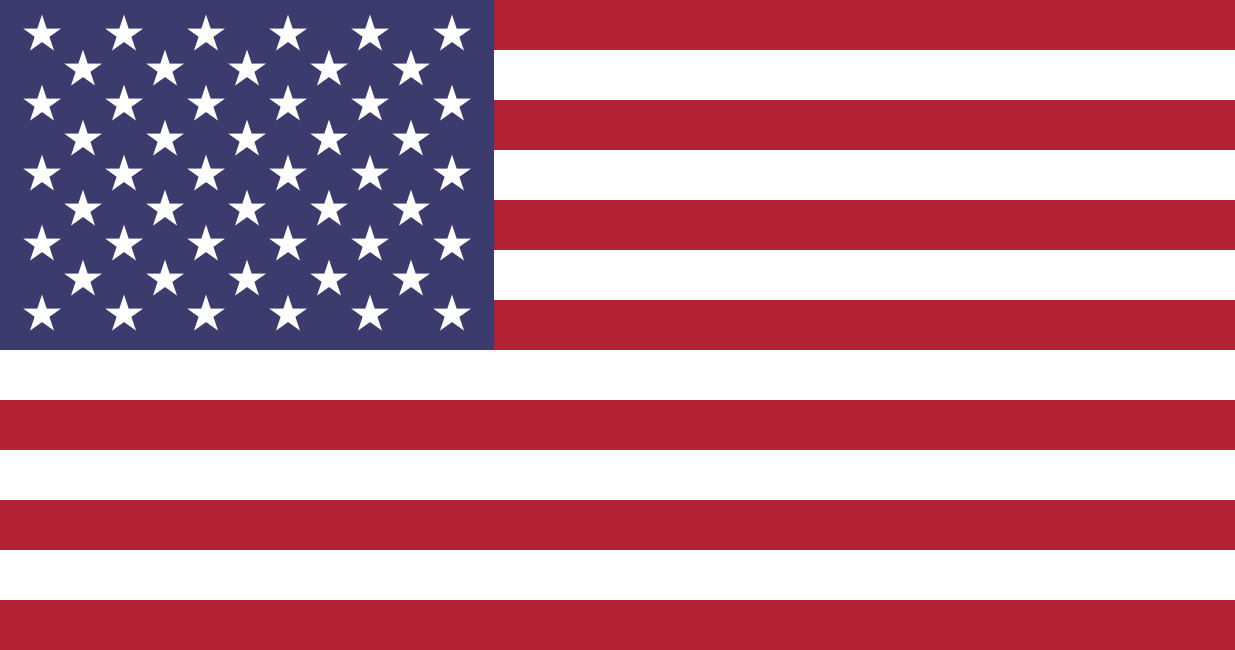One of the key elements to creating a comfortable and enjoyable living room setup is determining the proper distance between your TV and sofa. Whether you’re binge-watching your favorite series, catching the latest blockbuster, or gaming with friends, the right TV placement can greatly enhance your viewing experience and reduce eye strain. This guide will help you understand how to calculate the ideal TV-to-sofa distance, consider screen size, and create the best setup for your space.
Table of Content
Why Distance Matters
The distance between your TV and sofa is not just about comfort; it’s also about protecting your eyes and ensuring a clear, immersive experience. Sitting too close to the TV can lead to eye strain, while sitting too far away might make it difficult to see details or text on the screen. Finding the sweet spot depends on several factors, including screen size, resolution, and personal preference.

Calculating the Ideal Viewing Distance
1. Based on Screen Size
A common rule of thumb is to multiply the diagonal size of your TV by a certain factor to determine the ideal viewing distance:
- 1080p Resolution (Full HD): Multiply the diagonal screen size by 2 to 2.5.
Example: For a 50-inch TV, the distance should be 100–125 inches (8.3–10.4 feet).
- 4K Resolution (Ultra HD): Multiply the diagonal screen size by 1 to 1.5.
Example: For a 50-inch TV, the distance should be 50–75 inches (4.2–6.3 feet).
With higher resolution TVs, you can sit closer without noticing pixelation, which enhances immersion.
2. Based on Viewing Angle
The Society of Motion Picture and Television Engineers (SMPTE) recommends sitting at a distance where the TV screen occupies at least 30° of your field of vision for cinematic viewing. For an even more immersive experience, aim for a 40° viewing angle.
You can calculate this using an online viewing distance calculator or by using simple geometry to find the ideal placement.
3. Consider the Room Layout
Your room’s layout also plays a significant role in determining the sofa-to-TV distance. In a smaller room, you might not have the luxury of a wide gap, so you’ll need to adjust screen size accordingly. Conversely, a large living room may require a bigger TV or an altered seating arrangement.
Adjusting for Comfort and Practicality

While calculations are helpful, comfort and practicality should not be overlooked. Keep these tips in mind:
Test the Setup: Sit in your usual spot and see how the screen looks. Adjust the distance as needed for clarity and comfort.
Avoid Neck Strain: Ensure the TV is at eye level or slightly below when seated to prevent discomfort from looking up or down for extended periods.
Other Factors to Consider
1. Screen Resolution and Quality
Higher-resolution screens (4K or 8K) allow closer viewing distances without sacrificing image clarity. If you’re upgrading your TV, opt for a model with better resolution to enhance flexibility in placement.
2. Room Lighting
Glare and reflections can affect your viewing experience. Position the TV and sofa to minimize direct light from windows or lamps. Use curtains or shades if natural light becomes a distraction.
3. Sound Quality
Don’t forget about audio. Sitting too far from the TV might diminish the sound quality. Consider investing in a soundbar or surround sound system to ensure an immersive experience.
4. Wall-Mounting or Stand Placement
If you’re wall-mounting your TV, double-check the height and distance before drilling. For TVs on stands, ensure they are stable and positioned at the right angle for viewing.
Recommended Sofa-to-TV Distance by TV Size
TV Size (Diagonal) |
1080p Distance (Feet) |
4K Distance (Feet) |
40 inches |
6.6–8.3 |
3.3–5 |
50 inches |
8.3–10.4 |
4.2–6.3 |
60 inches |
10–12.5 |
5–7.5 |
70 inches |
11.6–14.6 |
5.8–8.75 |
85 inches |
14.1–17.7 |
7.1–10.6 |
Tips for a Flexible Setup
Use an Adjustable Mount:
A swivel or tilt mount allows you to adjust the TV angle and distance if your room layout changes.
Choose Modular Furniture:
Opt for sectional sofas or chairs that can be rearranged to suit different seating needs.
Experiment:
Everyone’s preferences are different. Don’t hesitate to adjust your setup to find what feels best for you and your family.
Conclusion
The ideal distance between your TV and sofa depends on a combination of screen size, resolution, room layout, and personal comfort. By following the general guidelines for distance and considering additional factors like lighting and sound, you can create a viewing experience that’s both enjoyable and ergonomic. Whether you’re watching your favorite show or hosting a movie night, a well-thought-out TV setup will make all the difference.
If you want to buy our home furniture or couch for living room, you can check out more on our store